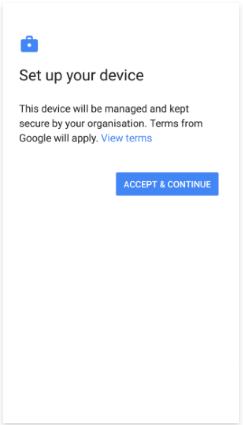Welcome Screen
Boot up your Android 7 or higher device and tap the welcome screen 6 times until the QR wizard starts. If your device does not display a welcome screen, factory reset it first.
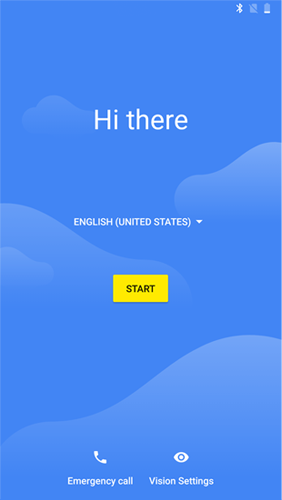
QR Code Setup
Some devices do not have a barcode scanner installed out of the box, meaning you will need to connect to WiFi first or use mobile data. If your device does not have a camera you can use an alternative method to provision your device.
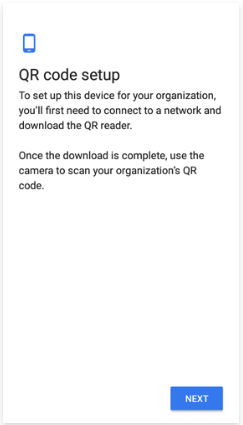
Scan QR Code
Scan the basic QR code below OR generate with more settings using our generator.
Setup Wizard
Follow the setup wizard and thats it.